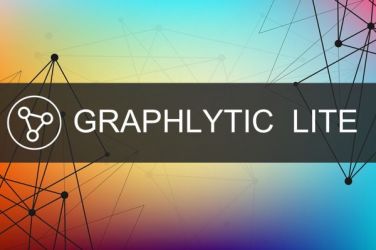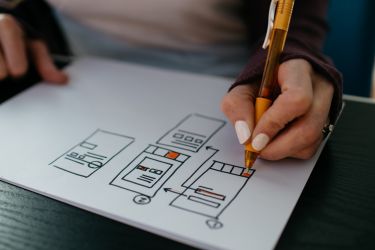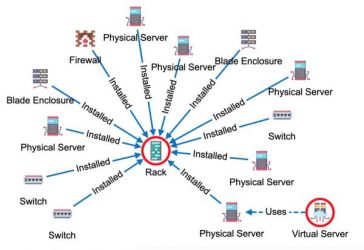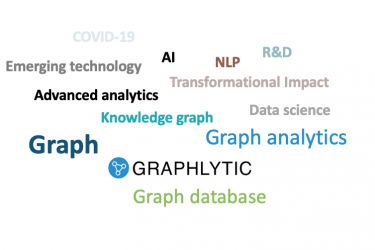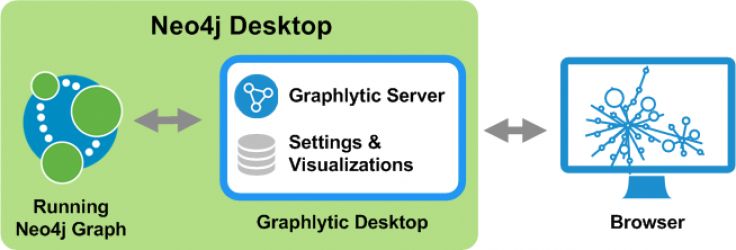We are proud to announce the 4.0 release of Graphlytic. Starting with this release, the concept of Projects was introduced and support for more graph database technologies was added. Together with the new Queries page, this release brings a whole new level of user-friendly knowledge graph platform for technical and non-technical professionals.
For a full list of changes please refer to our Release Notes.
Supported Graph Databases
In Graphlytic 3.5 we have introduced the option to connect to a Gremlin-based graph database (Gremlin graph connection). In Graphlytic 4.0 we have extended this concept and added specialized graph connectors for several specific vendors. These new graph connectors are specifically tuned for that particular database technology with performance and scalability in mind.
Currently supported graph databases:
- Neo4j - our primary focus when developing new features is the Neo4j database.
- Azure CosmosDB - all Graphlytic features are carefully tuned for CosmosDB with optimized RU consumption in every query, suitable for large-scale graphs.
- Apache TinkerPop - all Graphlytic features are tuned for Apache TinkerPop 3.4+.
- JanusGraph (beta) - early stage connector for JanusGraph. All Graphlytic features work with JanusGraph but more real-world testing is needed.
- AWS Neptune (beta) - early stage connector for Gremlin endpoint of AWS Neptune. All Graphlytic features work with AWS Neptune but more real-world testing is needed.
Projects
Every Project represents a knowledge graph with a graph connection, set of settings, and assigned user groups. This allows for managing multiple knowledge graphs in one application with ease.
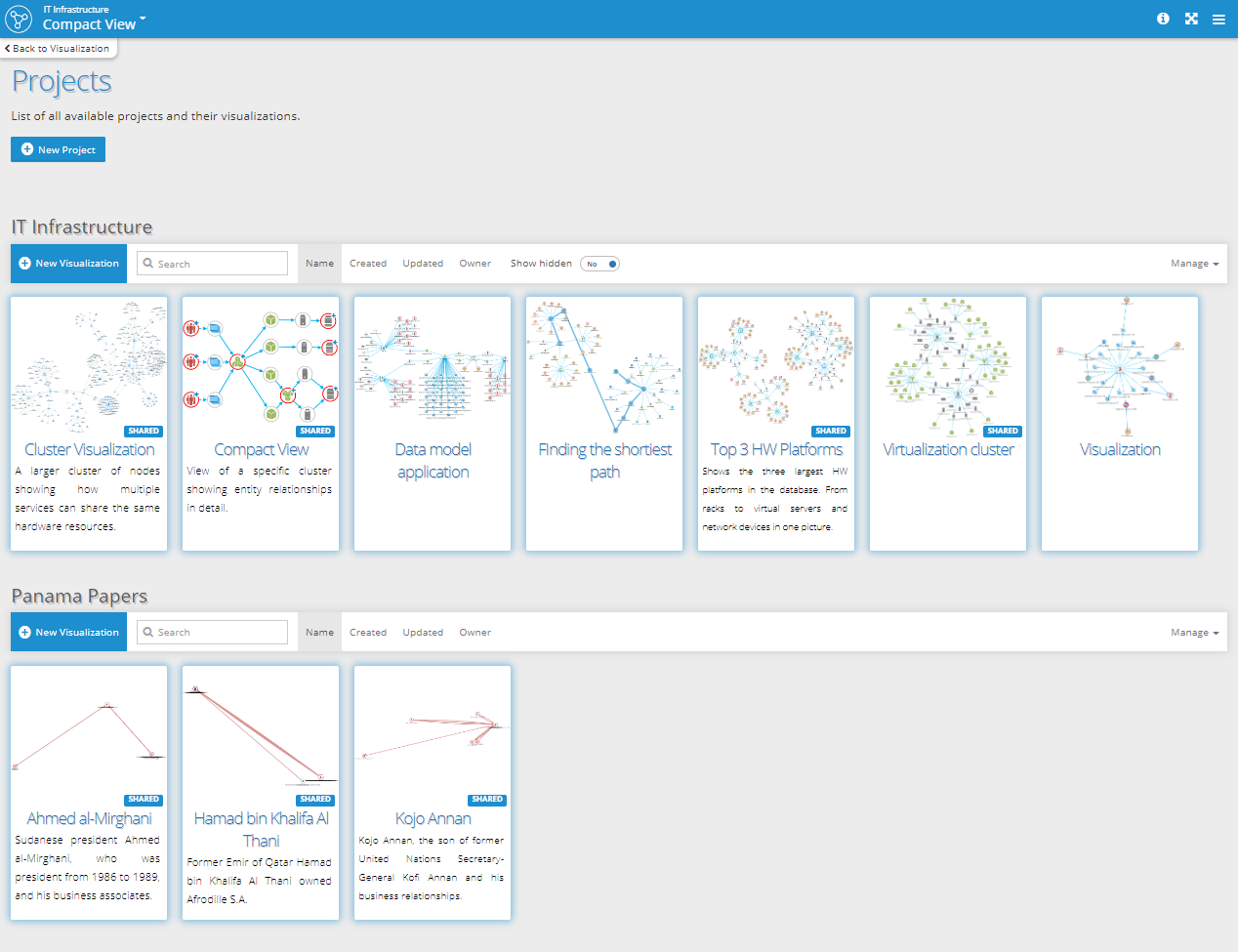
Project Permissions
With new data access rules, it's very easy to control access to the graph data at the user group level. Enabling or disabling properties for different user groups or enabling access to only part of the graph can be done in just a few clicks.
Project Permissions for every user group assigned to a project consist of:
- Data Permissions - enable/disable exporting, set read-only access, or enable access rules.
- Visualization Permissions - enable/disable visualization sharing and access to visualizations of other users.
- Access Rules for nodes and relationships - enable/disable properties (disabled properties are not visible for the user group), and create access rules that enable access to parts of the graph.
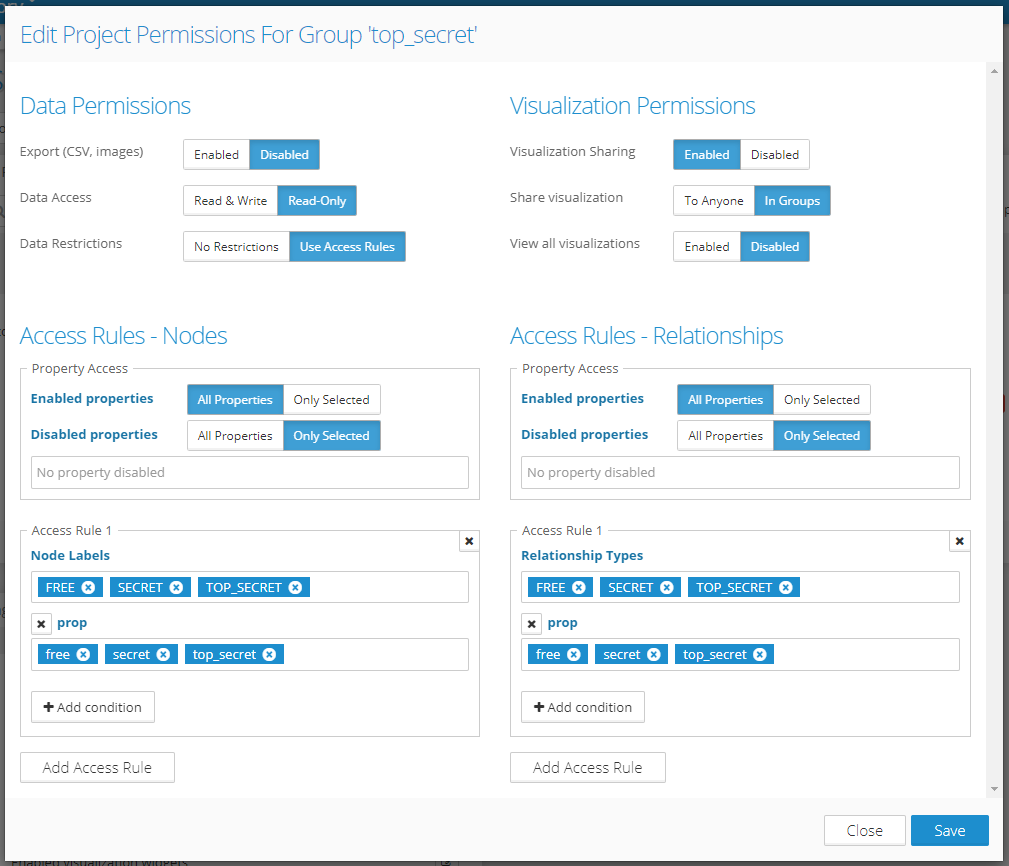
Queries
After adding new search options in recent releases we had to stop and re-think the search management. The result is the brand new Queries page that is replacing the Search & Manage Data page. The main workflow of the page consists of three panels (left to right):
- Query list - list of all queries available to the logged-in user divided to:
- My Queries - these queries are visible only to the logged-in user. This panel has full support for creating new queries of all types (Node Filter, Cypher/Gremlin, Query Template).
- Project Queries - queries created by the admin of this project. Available for use to all users with access to this project. Users can run the queries directly from the list or copy some queries to the "My Queries" list and modify them.
- Query Builder - this panel provides configuration and running options for every query. Every type of query has different Query Builder options but the goal is the same - search&filter graph data and visualize the query result.
- Query Result - shows results of the query. Every type of query uses a different query result layout. Node filtering is showing the found nodes in a table with further fulltext search options, Cypher, Gremlin, and Query Template types are showing a summarization of the found nodes and relationships. All of them have one thing in common - they allow to start a new graph visualization of the result.
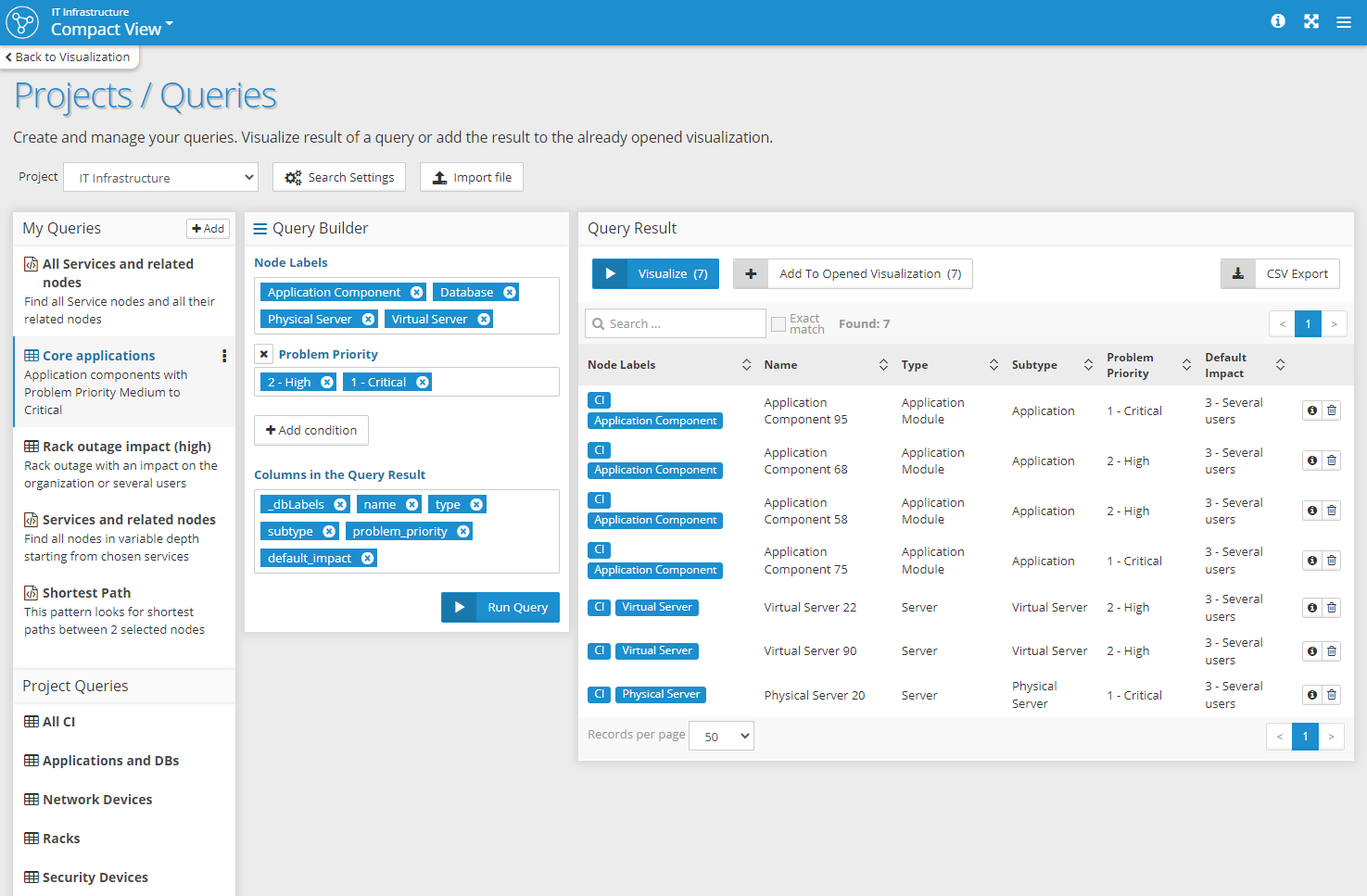
Contact us at info@graphlytic.com for more information or to book a demo of Graphlytic 4.0.