Navigation
The main navigation and control components of Graphlytic are in the (1) Header Panel with buttons for showing
- the (2) Projects Menu and
- the (3) Application Menu
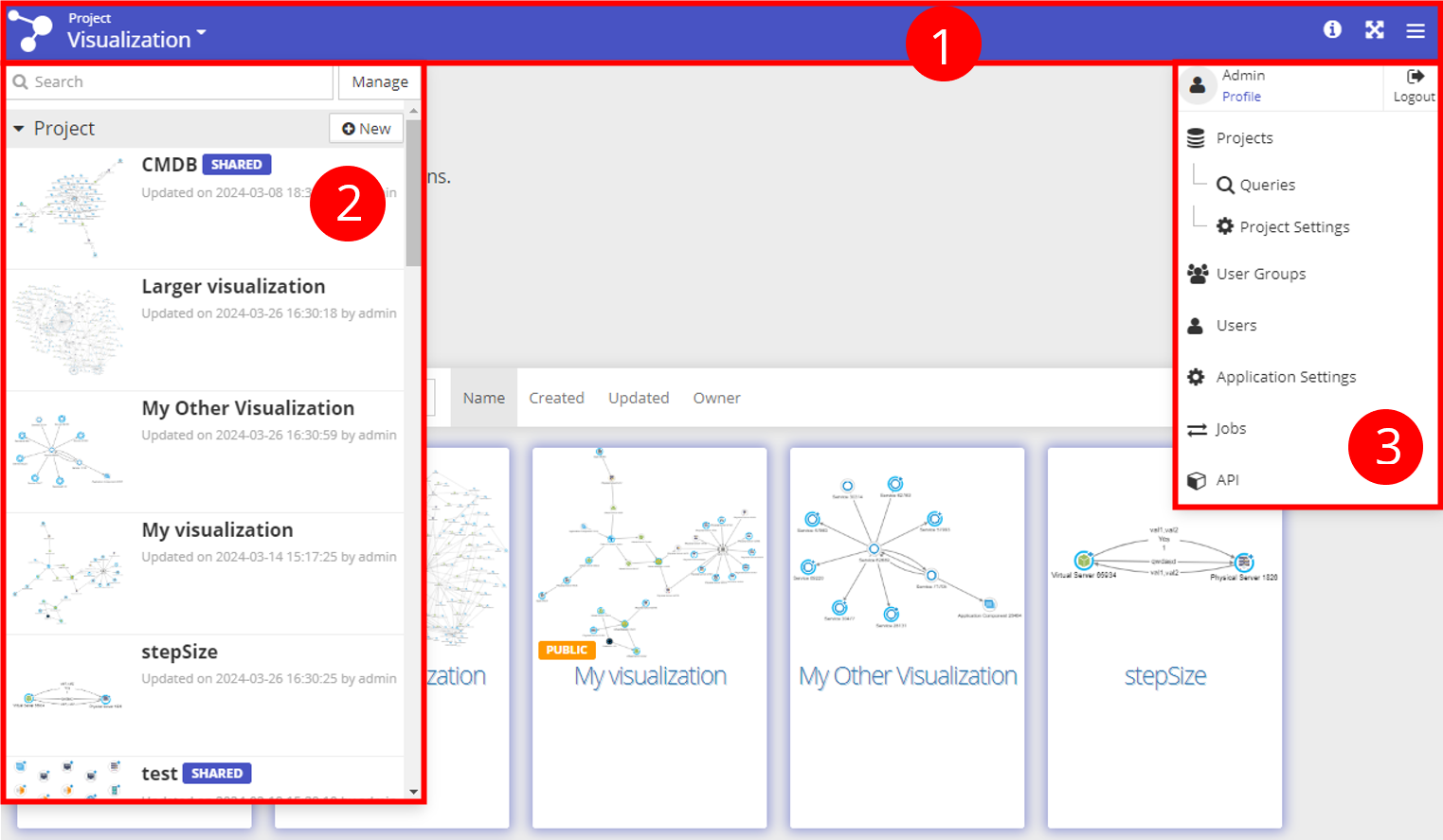
(1) Header Panel
The header panel contains these controls (left to right):
 Open Projects Menu (logo and name of opened visualization)
Open Projects Menu (logo and name of opened visualization) Fullscreen - switch Graphlytic to fullscreen mode
Fullscreen - switch Graphlytic to fullscreen mode Application Menu - for details see the next chapter
Application Menu - for details see the next chapter
(2) Projects Menu
List of all visualizations available to the logged-in user.
Clicking on one of the visualizations will open it.
The "Shared" label means that the visualization is shared with other users.
(3) Application Menu
With Application Menu you can access different application pages with specific functionality.
Application Menu contains these parts based on your application permissions (top to down):
- Profile - User profile information. The logged-in user can change the application language or password on this page.
- Logout - Secure log out from the application.
- Projects - this page contains all projects and saved visualizations available to the logged-in user.
- Queries - this page allows searching for graph elements and patterns, starting a new visualization, exporting data in CSV format, or importing data from files.
- Project Settings - this page is available only to users with the "Project Settings" permissions. The page allows changing project settings like default visualization configuration, access permissions for user groups, and more.
- User Groups - user groups management page. Groups can be created, updated, and deleted on this page. Also, users can be added or removed from groups on this page. Only users with the "User management" permission can access this page.
- Users - user management page. Users can be created, updated, deleted, enabled/disabled on this page and passwords can be changed. Also, users can be added to or removed from groups on this page. Only users with the "User management" permission can access this page.
- Application Settings - system settings management page. Graph connections, SMTP connection, SSO, indexing, searching, license, and more can be changed on this page. Only users with the Settings management permission can access this page.
- Jobs - jobs management page. Jobs (like ETL for data import) can be created, updated, and scheduled on this page. Only users with the Jobs management permission can access this page.
- API - REST API documentation with live testing.